Core Idea
The rotation can be decomposed into concentric layers, starting from the outermost layer and moving inward. For each layer, we perform a cyclic rotation of four elements at a time.
Key Observations
-
Layered Rotation: The matrix consists of square layers, with the outermost layer rotating first, followed by inner layers.
-
Quadruple Cycles: Within each layer, rotation is achieved by swapping groups of four elements that form a cyclic dependency.
Step-by-Step Process
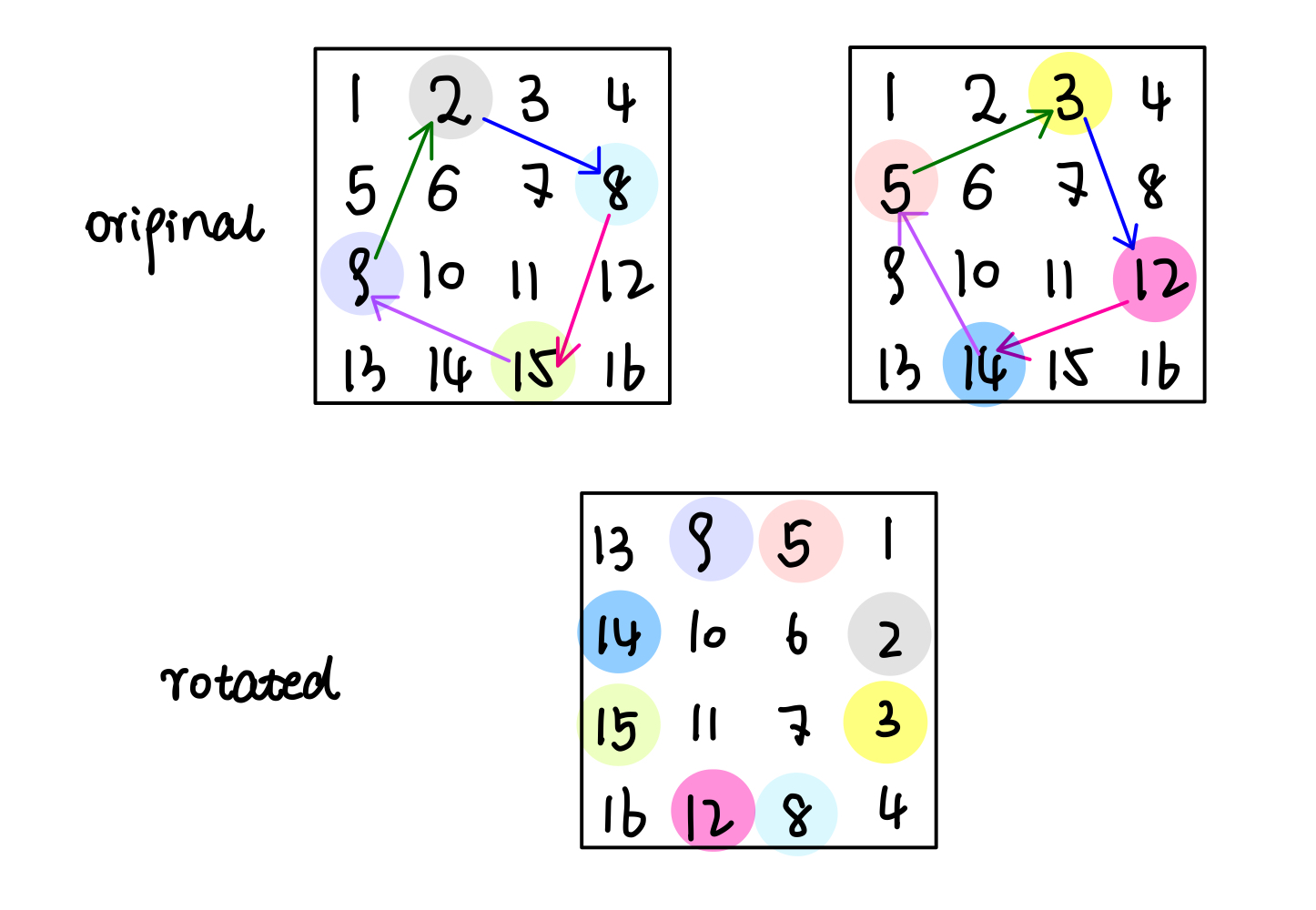
Outer Layer:
1 2 3 4
5 8
9 12
13 14 15 16
We start from the top-left (0,0) of the outer layer and process each quadruple:
-
First quadruple 1 → 4 → 16 → 13 → 1
Indices: (0,0) → (0,3) → (3,3) → (3,0) → (0,0)
-
Second quadruple 2 → 8 → 15 → 9 → 2
Indices: (0,1) → (1,3) → (3,2) → (2,0) → (0,1)
-
Third quadruple 3 → 12 → 14 → 5 → 3
Indices: (0,2) → (2,3) → (3,1) → (1,0) → (0,2)
Inner Layer:
We then process the inner 2×2 matrix:
6 7
10 11
Following the same 4-way swap rule.
Generalizing the Rotation
For any cell at position (a, b) in an n x n matrix, its new position after a 90-degree clockwise rotation follows this pattern:
- (a, b) moves to (b, n - 1 - a)
- (b, n - 1 - a) moves to (n - 1 - a, n - 1 - b)
- (n - 1 - a, n - 1 - b) moves to (n - 1 - b, a)
- (n - 1 - b, a) moves back to (a, b)
This forms a 4-way cycle, allowing us to rotate the matrix in-place by iterating through each layer and performing these swaps.
Algorithm
-
Iterate through layers:
For each layer from 0 to n / 2.
- Why only go up to n / 2?
-
Each layer consumes two rows and two columns (top+bottom, left+right).
-
Once we’ve processed half the rows, we’ve also processed half the columns — meaning we’ve covered all rings without overlap.
-
For odd 𝑛, the middle cell is a single element and does not need rotation.
-
- Why only go up to n / 2?
-
Iterate within a layer:
For each element in the current layer, perform 4-way swap.
- For each layer i, we process elements starting from the top-left corner
(i, i)and move rightwards along the top edge of the ring. - However, we exclude the last column of the top edge (i.e., j goes from i to n - 1 - i), because the last element in the top edge (
(i, n - 1 - i)) is part of the first 4-way swap and will be handled automatically.
- For each layer i, we process elements starting from the top-left corner
Solution
class Solution {
public void rotate(int[][] matrix) {
int n = matrix.length;
for (int i = 0; i < n / 2; i++) {
for (int j = i; j < n - 1 - i; j++) {
int tmp = matrix[i][j];
matrix[i][j] = matrix[n - 1 - j][i];
matrix[n - 1 - j][i] = matrix[n - 1 - i][n - 1 - j];
matrix[n - 1 - i][n - 1 - j] = matrix[j][n - 1 - i];
matrix[j][n - 1 - i] = tmp;
}
}
}
}
Time Complexity: O(N^2)
Space Complexity: O(1)